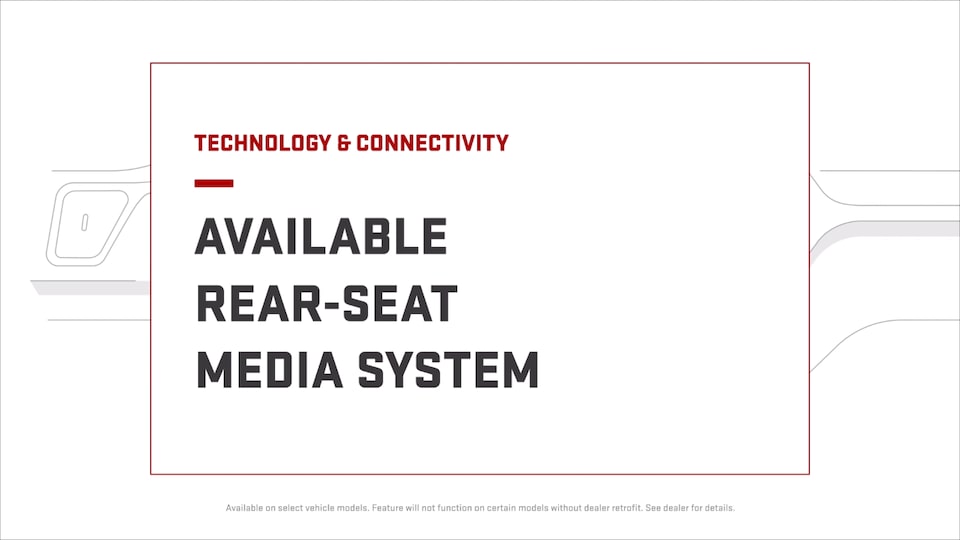GMC LIFE

HOW TO USE THE GMC YUKON’S REAR-SEAT MEDIA SYSTEM
With the Yukon and Yukon XL full-size SUVs, GMC created a first-class experience regardless of whether you’re the driver or just along for the ride.
Inside and out, the full-size Yukon and Yukon XL represent how GMC pushes the boundaries of comfort and capability in the world of large SUVs. It is pure power wrapped in premium materials and advanced technology.
One of the most significant features of the Yukon and Yukon XL is the available Rear-Seat Media System for SLT, AT4 and Denali trims and standard on the Denali Ultimate luxury large SUV. This versatile media system features two, 12.6-inch LCD touch screens mounted to the back of the front seats. Passengers can enjoy the media or entertainment of their choosing by connecting their own compatible streaming device, game console, tablet or smartphone via USB
The high-resolution screens are within sight of third-row passengers and can be tilted for better visibility. The screen-sharing function allows rear-seat passengers to watch the same content at the same time. There’s also a customized option so passengers can watch/listen independently.
Audio can be played through wireless headphones provided in both Yukon and Yukon XL. Passengers can also use their own Bluetooth®

And entertainment isn’t the only way the media system can be used. Rear-seat passengers can use it to submit navigation
GETTING STARTED
The multiple functions of the Rear-Seat Media System are easy to learn and take only a few steps to set up.
Watch the video below for step-by-step instructions on how to set up and use the Rear-Seat Media System. You can also learn more about this feature and other next-level innovations by visiting the Yukon Technology & Safety page.